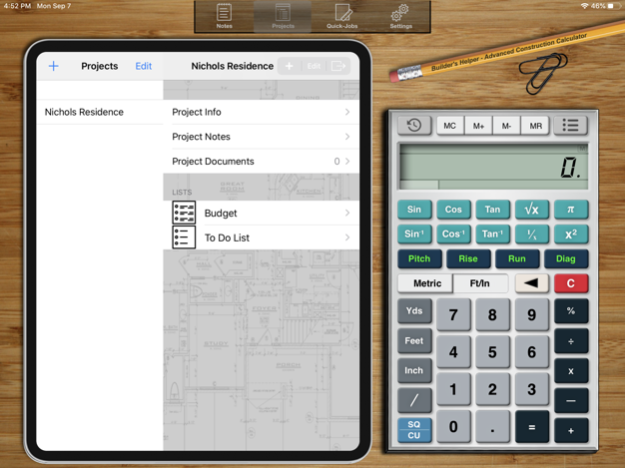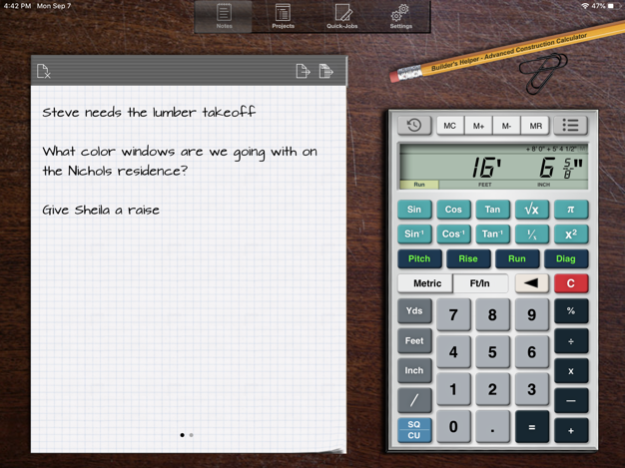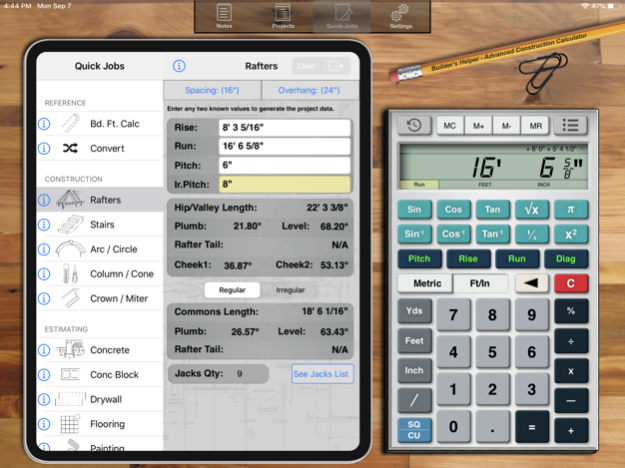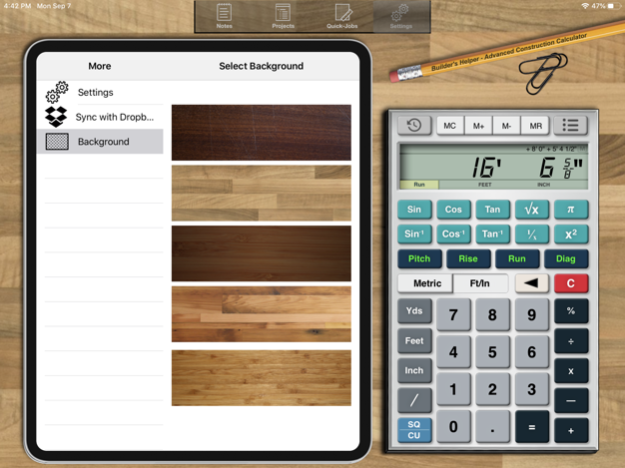Builder's Helper MAX 1.24
Continue to app
Free Version
Publisher Description
The most advanced, feature-rich, intuitive & user-friendly construction app available is BACK, Rebuilt from the ground up for modern devices, with universal support for both iPhone and iPad!
With its easy-to-use layout & features, it is capable of handling even the most demanding construction projects, and blows expensive stand-alone construction calculators out of the water at a fraction of the cost!
Whether an experienced tradesman or novice DIYer, you will find Carpenter’s Helper the perfect companion for every project, in the office and in the field.
----
Features:
• Calculator: Includes all of the features you would expect to find on an advanced Construction Calculator, but redesigned and optimized for the touch screen.
Easily calculate linear, square & cubic measurements in English (Yards, Feet, Inches, Inch Fractions [up to x/128”]) & Metric (Millimeters, Centimeters, Meters), and convert easily between the two unit modes with a convenient [E/M] toggle.
Store & recall triangular measurements to calculate roof pitch, rafter lengths, stair lengths, and more with the convenient [Pitch], [Rise], [Run] and [Diagonal] buttons. When any 2 values are stored, the other 2 are generated automatically!
The [Tape] feature keeps an easy-to-read list of your calculations for error-checking, while the Memory Bank feature allows you to Add, Subtract, and recall stored values with a running ticker displayed in the LCD area.
Plus we just added a NEW Quick-List feature, which allows you to label and store often-used values for quicker entry into your equation!
• Notepad: Keep important notes within one tap of your calculator, supporting multiple pages and exporting to PDF.
• Projects:
Create lists of data in Text-Only, Simplified, or Detailed lists, and store in organized Projects. Useful for take-offs, estimating, budgets, material lists, etc. Lists can even be tabulated to include running totals on the bottom!
Not only does it keep track of important project info & create powerful lists, but you can also store project documents (like budgets, contracts, plans, etc.) & images (either by attaching images from you photo library or taking new ones).
And of course you can Print or export your Project data via email as a PDF!
• Quick-Jobs: Graphical interface to easily calculate all kinds of construction projects, large or small. With just a few known parameters, Quick-Jobs will automatically fill-in and calculate the rest of the project for you.
These Quick-Jobs are included:
-Rafters
-Stairs
-Arc/Circle
-Column/Cone
-Crown/Miter
-Concrete
-Conc. Block
-Drywall
-Flooring
-Painting
-Roof
-Convert
-Fencing (Imperial-Mode Only)
-Decking (Imperial-Mode Only)
-Wall Framing (Imperial-Mode Only)
-Board Feet Calc. (Imperial-Mode Only)
You can also export all of your QJ data to be included with a Project, or export separately.
----
With Builder’s Helper, you’ll always have the calculating power you need on you, every time you need it. And with all of the additional features, you’ll be able to take estimating, take-offs, & on-site job performance to a whole new level!
Jul 7, 2022
Version 1.24
Bug fixes and feature enhancements
About Builder's Helper MAX
Builder's Helper MAX is a free app for iOS published in the System Maintenance list of apps, part of System Utilities.
The company that develops Builder's Helper MAX is My Pie Interactive. The latest version released by its developer is 1.24.
To install Builder's Helper MAX on your iOS device, just click the green Continue To App button above to start the installation process. The app is listed on our website since 2022-07-07 and was downloaded 0 times. We have already checked if the download link is safe, however for your own protection we recommend that you scan the downloaded app with your antivirus. Your antivirus may detect the Builder's Helper MAX as malware if the download link is broken.
How to install Builder's Helper MAX on your iOS device:
- Click on the Continue To App button on our website. This will redirect you to the App Store.
- Once the Builder's Helper MAX is shown in the iTunes listing of your iOS device, you can start its download and installation. Tap on the GET button to the right of the app to start downloading it.
- If you are not logged-in the iOS appstore app, you'll be prompted for your your Apple ID and/or password.
- After Builder's Helper MAX is downloaded, you'll see an INSTALL button to the right. Tap on it to start the actual installation of the iOS app.
- Once installation is finished you can tap on the OPEN button to start it. Its icon will also be added to your device home screen.